How to Create A Personal Health Binder to Organize Your Health Records


Suze Orman likes to say that you should learn to organize your own money because no paid professional will ever worry about it or care for it as much as you will. The same can be said for our health records. Yes, doctors and hospitals all keep health records for us but if you have ever been in the position of needing those health records quickly, you know how difficult it is to obtain them and if you have ever tried to read a professional medical record you know that what a doctor writes down may be very different from what you would write down.
I believe that everyone should be maintaining their own health records in addition to whatever records doctors keep for us. Clearly, personal health records are going to look quite a bit different from official health records written by professionals but the information can be very valuable to you. Sometimes, the information will be helpful to your doctors as well, particularly if you can summarize years’ worth of information from various doctors quickly.
Creating a Personal Health Binder is very simple and something you can start today in a very short amount of time. Below are the 6 key steps.
Step 1: Get a Binder
Each family member should have a large (approximately 2-inch to 3-inch) 3-ring binder. I like to get the “View Binder” type with clear plastic pockets for the covers and spines so that you can personalize your own cover and spine. For your cover and spine, type or write “Medical Records” and then your full name. You could also add the current date and indicate “[DATE] to present.”
Step 2: Add Tabs
Within each binder add tabs for the following categories:
- Immunizations
- Pediatrics (for children)
- General (for primary care or general emergency care visits for adults)
- Eyes
- Dental
- OB/GYN (for women)

Then, the tabs get more specific for each person’s needs. I have found that the best way to create tabs/categories is based on the medical specialty you are seeing and/or the general body part involved. For example, “Dermatology” or “Bones.” If you have a particular condition, you might be tempted to create tabs based on your diseases and group all the records together that correspond to that condition. For example, “Diabetes,” or “Epilepsy.” The problem I have found with the disease approach is that your records will not align with how your doctor, hospital and insurance company keep records. They all seem to organize by doctor and specialty. Also, with a disease approach, you might then have to copy your primary care physician records into several different tabs. So, it is easiest to keep it to “one specialty, one tab.”

I also have one tab to add to improve my own system and suggest you add it too . . . a “Family History” tab. Under this tab, make a note of any close blood relatives’ health conditions that may impact your own risk of disease, including age of diagnosis. Genetics plays an important role in many diseases and letting your doctor know when your family history changes is becoming part of good medical practice. A recent study in the Journal of the National Cancer Institute indicates that, at best, we are only 61% accurate when it comes to reporting our family histories for cancer (and I imagine a similar statistic applies to any other diseases too).
Step 3: Add Blank Pages Behind Each Tab for Notes
Behind each tab, the first sheet is a blank piece of paper for my own note-taking. At each doctor visit, I either bring a small notebook and paper or text myself notes on my iPhone. (You could also bring the binder with you but I find that to be a bit cumbersome.) After each visit, I write a note in my health binder with the date of the visit and a brief description in my own words about what I recall about the visit, test results, etc.
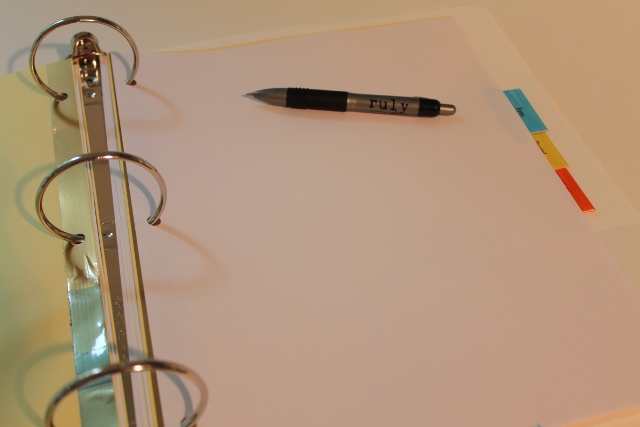
For example:
5/17/11 – Annual physical with Dr. ____. Weight ____ pounds. B.P. ___/____. Checked heart, lungs, reflexes. Reviewed blood test results. Said everything looks good but try to exercise more. Come back in one year.
Step 4: Add Test Results, Insurance Paperwork and Other Materials
In general, I like to ask for a copy of any important lab results at our doctor visits. I put a copy of these results right behind the blank sheet. Reminder appointment letters, copies of prescriptions, insurance billing or other information about the visit also gets filed here. Saving the reminder letters and insurance paperwork helps in case I get behind on making my personal notes. I can then use them to jog my memory to update the log. If I have printed out research articles relating to that doctor or treatment, I file them here as well.
Step 5: Over Time, Generate Summary Sheets
Even a doctor looking over your health binder is going to get overwhelmed with all the information there. For almost every person being treated for a specific health condition, the progression of your disease/cure depends primarily on a few key numbers and tests that can be summarized in a page or less. The tests, of course, vary depending on what is wrong with you. For example, a person with diabetes might be tracking blood sugar levels; someone with high cholesterol might be tracking cholesterol or liver function; a person with a psychological illness might be tracking their emotions; a person with high blood pressure tracks . . . well, their blood pressure. The test results could also be something innocuous like your weight over time or your eyeglass prescription levels. If you don’t know what the key tests are for your condition, this would be a good question to ask your doctor at your next visit.
Once you know what the key numbers are for your health, create a summary sheet to add in front of the Notes pages for that particular tab. You might want to track your summary data in a spreadsheet on your computer and print it out periodically or you can just handwrite it. The summary sheet includes the date, the value of the test/result you are tracking and any brief notes. If your doctor is testing out various medications on you, it is a good thing to put in the notes section what medication you were taking at the time of the test result and the amount of that medication.
For example, someone tracking their weight might create a summary log like this:
Weight Loss Summary
Date Weight Notes 1/1/11 165 New Year’s Resolution: lose 10 pounds 1/15/11 160 Gym 3x/week 2/1/11 164 Haven’t been to gym in 2 weeks; busy at work 2/5/11 162 Gym 2x this week plus low-cal diet
Note that for immunizations, the CDC has a handy summary sheet you can print out and use to track your own or your children’s immunizations. You can download the child and teen vaccination sheet here and the adult vaccination sheet here.

Many adults may not have their full immunization records from when they were children. Don’t let this deter you from printing out the sheet anyway and just leave the parts blank that you don’t know. You will be surprised how often immunizations will come up for you as an adult. Many people are getting booster shots of MMR (measles, mumps, rubella) or whooping cough. There are also annual flu shots to track.
Step 6: Plan for Expansion
You may not think that you will ever fill a 3” binder with your health information but you will be surprised at how quickly the space goes. Certain conditions generate a huge amount of paperwork and doctor visits. If you find you have a tab that is filling up particularly quickly, break it out into its own separate binder. For example, pregnancy generates a ton of paperwork and for my own records I have had to break out OB/GYN into its own separate binder and even have a Volume 1 and Volume 2!
Extra Credit: One-page emergency summary
In line with the summary sheets above, you might consider making a one-page summary of critical information you might need in an emergency. The idea of this page is that you could quickly hand it to an ER doctor who would then have all of the essential information on the patient to begin treatment. Keep a copy of this sheet as the first page in your personal health binder as well as in your car and in any information you give to child care providers for your children. Information to include on this summary sheet would be:
Personal Contact Information
- Name
- Date of Birth
- Address
- Phone Number
- Emergency Contact Persons
- Name and Contact Information for the Person(s) Authorized to Make Health Decisions for You in the Event You are Incapacitated
Health Summary
- Blood Type
- Diagnosed Health Conditions (ex. Diabetes, Epilepsy, Cancer)
- Health Quirks (Everyone is a little unique in terms of their medical test results profile. If you always test on the high or low end of normal for something, list it here)
- Known Allergies (ex. latex, peanuts, medications)
- Current Medications (list name, dosage and how often taken)
Physician Contact Information
- Name and Contact Information for Each Physician or Other Medical Care Provider You See on a Regular Basis. For children playing sports, contact information for your dentist is often recommended.
Pharmacy Contact Information
- Name and Contact Information for your pharmacies of choice, including a local pharmacy and your insurance company’s mail-order pharmacy if required.
Insurance
- Name and Contact Information for Your Medical Insurance Company
Do you maintain your own health records? What information do you track that I have overlooked? Do you have other health records organization questions I have not addressed? Please share in the comments.

